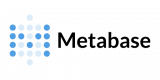Thank you for sending your enquiry! One of our team members will contact you shortly.
Thank you for sending your booking! One of our team members will contact you shortly.
Course Outline
Introduction
- Metabase vs Superset vs Tableau
- Overview of Metabase features and components
Getting Started
- Installing Metabase
- Setting up an account
- Connecting the database
- Exploring the UI and tools
Querying Data
- Adding a question (simple and custom)
- Creating explorable charts
- Using custom expressions
- Joining tables in Metabase
- Aggregating multi-level queries
Working with SQL
- Writing SQL queries (native query)
- Creating filter widgets
- Adding smart filter widgets
- Working with dates in SQL
- Using SQL snippets
- Simplifying queries with CTEs
- Organizing SQL codes (snippets, saved questions, views)
- Combining tables with joins
Building Visualizations and Dashboards
- Choosing a chart type
- Customizing visualization settings
- Setting up and configuring dashboards
- Making dashboards interactive
- Adding dashboard filters
- Best practices and tips
Analyzing and Managing Data
- Using time series comparisons
- Building a customer lookup tool
- Delivering customer-facing analytics
- Embedding charts and dashboards to websites
- Other use cases and examples
Common Issues and Troubleshooting
Summary and Next Steps
Requirements
- An understanding of data analytics and database concepts
Audience
- Data analysts
- Data scientists
14 Hours